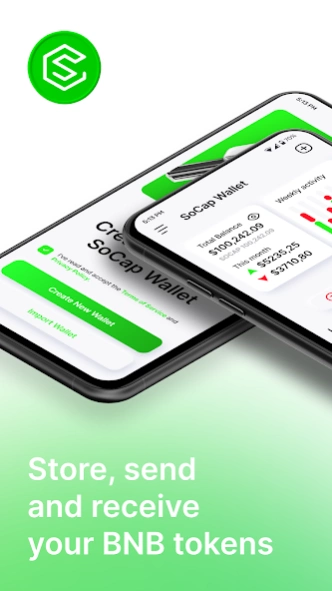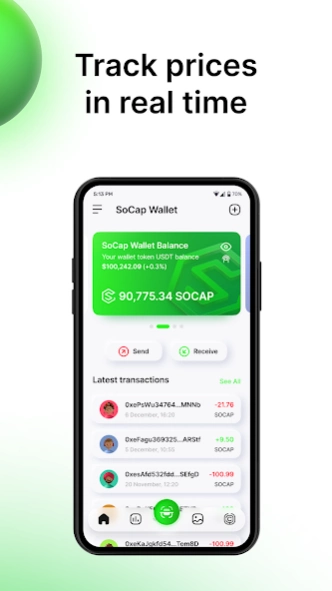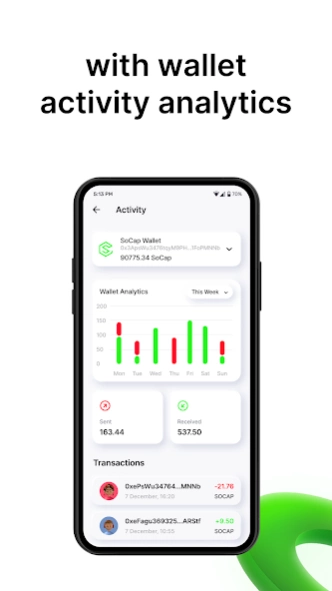SoCap Wallet 1.3
Free Version
Publisher Description
SoCap Wallet - Make crypto transfers to anyone, anywhere.
SoCap wallet
We made an app/ Wallet for experienced users and those new to blockchain, which will help you connect to the decentralized network and enter the crypto world.
We have made big effort to make our wallet accessible, secure, and private for everyone. SoCap wallet is an app where You can buy, send, spend, and exchange your digital assets. Make money transfers to anyone, anywhere. Log in securely to trade assets, post content, buy rare digital art, and more. You can create passwords and keys on your phone and protect your accounts.
With SoCap Wallet, your keys and assets are always under your control.
SoCap wallet features:
- Serves Ethereum network tokens (ERC 20), BNB Smart chain network tokens (BEP 20) you can send, store, or receive to your wallet (absolutely all tokens in these networks)
- Serves NFT in BNB Smart chain, Ethereum, Polygon networks. You can store, receive, and send NFT's on these networks.
-Wallet connect integration – all DApps at your fingertips
WalletConnect is a protocol that allows you to easily connect to multiple Decentralized Finance (DeFi) DApps. Just find the DApp you want to interact with, connect with a QR code or the exact link, and you're done. To successfully interact with the DApp, you need to link your wallet and give the DApp permission to execute signed transactions. This is where WalletConnect can come in handy.
-Cashback UseCrypt Messenger support - the wallet is the link that connects the entire UseCrypt Nation ecosystem. With active UseCrypt licenses (buying and using products), people receive Cashback in their wallets.
-Export/import of private keys.
In reference to cryptocurrencies, a private key is a number that allows users to sign transactions and generate receiving addresses.
You can generate a public key by performing a private key operation. We usually perform another public key operation to get the public address. This is what you give out to other users when you want them to send you funds.
Note that sharing your public key with others is necessary (and perfectly safe). However, you should not reveal your private key. If someone gains access to it, they can spend your funds by signing transactions on your behalf.
-Pin access security - biometric option for additional security of the wallet
-QR Code scanner for easy checkout - QR code that we scan to send cryptocurrencies with one click
About SoCap Wallet
SoCap Wallet is a free app for Android published in the Office Suites & Tools list of apps, part of Business.
The company that develops SoCap Wallet is Usecrypt Polska sp. z o. o.. The latest version released by its developer is 1.3.
To install SoCap Wallet on your Android device, just click the green Continue To App button above to start the installation process. The app is listed on our website since 2023-01-16 and was downloaded 1 times. We have already checked if the download link is safe, however for your own protection we recommend that you scan the downloaded app with your antivirus. Your antivirus may detect the SoCap Wallet as malware as malware if the download link to uc.socap.wallet is broken.
How to install SoCap Wallet on your Android device:
- Click on the Continue To App button on our website. This will redirect you to Google Play.
- Once the SoCap Wallet is shown in the Google Play listing of your Android device, you can start its download and installation. Tap on the Install button located below the search bar and to the right of the app icon.
- A pop-up window with the permissions required by SoCap Wallet will be shown. Click on Accept to continue the process.
- SoCap Wallet will be downloaded onto your device, displaying a progress. Once the download completes, the installation will start and you'll get a notification after the installation is finished.